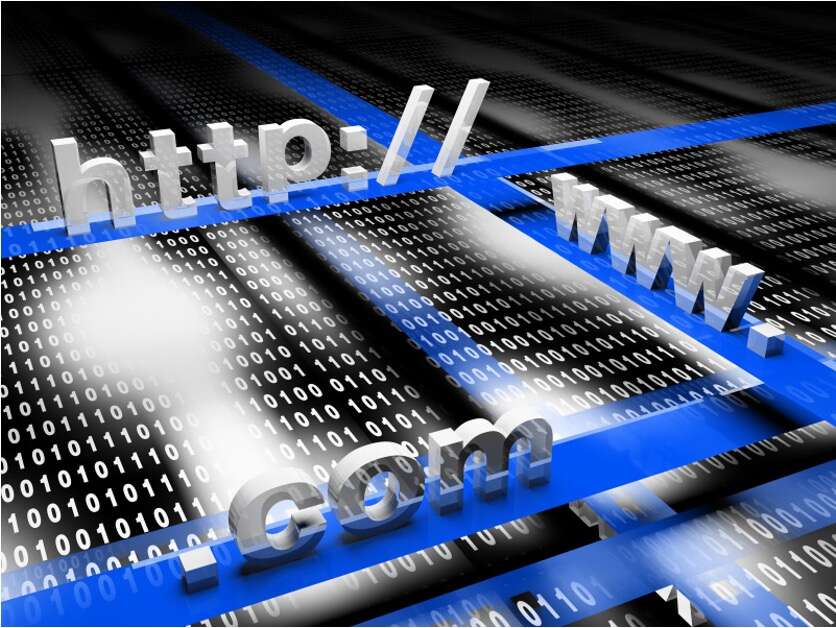In today’s digital landscape, where mobility and flexibility are paramount, a robust mobile print solution is essential for modern businesses. ePRINTit stands at the forefront, offering secure and managed mobile printing capabilities that enable employees to print from their mobile devices seamlessly and securely.
Key Features of ePRINTit’s Mobile Print Solution
Device Compatibility
ePRINTit supports a wide array of mobile devices and operating systems, ensuring compatibility across diverse platforms. Whether employees use iOS, Android, or other mobile operating systems, they can easily print documents using ePRINTit’s mobile print solution. This compatibility extends to various types of mobile devices, including smartphones and tablets, empowering users to print from their preferred devices without constraints.
Secure Access
Security is a top priority in ePRINTit’s mobile print solution. The system ensures that only authorized users can initiate and complete print jobs from their mobile devices. This secure access is enforced through robust authentication mechanisms, such as Single Sign-On (SSO) integration, Multi-Factor Authentication (MFA), and secure session management. By authenticating users before allowing print jobs, ePRINTit mitigates the risk of unauthorized access and data breaches, maintaining confidentiality throughout the printing process.
Centralized Management
ePRINTit offers centralized management capabilities for both mobile and traditional print activities. Administrators can oversee and manage mobile print jobs alongside traditional print jobs from a unified dashboard. This centralized approach streamlines administration tasks, enhances visibility into print activities, and simplifies policy enforcement across the organization. Key management features include:
- Monitoring and Reporting: Real-time monitoring of mobile print jobs, with detailed reports on usage patterns, print volumes, and cost allocations.
- Policy Management: Implementation of print policies, such as print quotas, duplex printing preferences, and color print restrictions, to optimize resource utilization and control costs.
- Integration with MDM Solutions: Seamless integration with Mobile Device Management (MDM) solutions ensures that mobile print capabilities are centrally provisioned and managed. MDM solutions enable administrators to configure and enforce security policies, manage app deployments, and secure corporate data on mobile devices.
The ePRINTit Mobile Print Workflow
Secure Cloud Printing
ePRINTit revolutionizes mobile cloud printing by providing a secure and managed environment. Unlike traditional approaches that rely on direct Wi-Fi or Bluetooth connections or local web servers, ePRINTit’s mobile print solution operates within its robust cloud infrastructure. Here’s how it works:
- Deployment and Provisioning: Corporate clients deploy the ePRINTit mobile app, which serves as the gateway for mobile print operations. The app is centrally managed and provisioned, ensuring consistent user experiences and adherence to security policies.
- Document Upload and Selection: Users leverage the ePRINTit Mobile App to upload documents securely to the ePRINTit cloud. They can select files from various sources, including cloud storage locations (e.g., Google Drive, Dropbox), email accounts, or local device storage. This flexibility allows users to access and print documents stored across different platforms directly from their mobile devices.
- Authentication and Print Release: Before initiating a print job, users authenticate themselves through the ePRINTit Mobile App. Authentication methods may include entering credentials, using biometric authentication (e.g., fingerprint or facial recognition), or validating through corporate SSO systems. Once authenticated, users select the desired printer and print settings before releasing the print job securely.
Benefits of Managed Mobile Printing
- Enhanced Productivity: Employees can print documents on-the-go, enabling seamless workflows and reducing dependency on traditional office setups.
- Improved Security: Centralized management and stringent authentication protocols ensure that sensitive documents are protected throughout the print process.
- Cost Efficiency: Efficient resource allocation and policy enforcement help organizations optimize print expenditures and reduce operational costs.
Mobile Device Management (MDM) Integration
ePRINTit’s mobile print solution integrates seamlessly with Mobile Device Management (MDM) solutions, enhancing security and management capabilities. MDM solutions enable administrators to:
- Enforce Security Policies: Configure device-level security settings, such as passcode requirements and encryption standards, to protect corporate data.
- Manage Application Deployments: Centrally deploy and update the ePRINTit mobile app across the organization, ensuring consistency and compliance with security standards.
- Monitor Device Compliance: Track device usage, enforce compliance with organizational policies, and remotely wipe data from lost or stolen devices to prevent unauthorized access.
Conclusion
ePRINTit’s secure and managed mobile print solution empowers organizations to embrace the flexibility and productivity benefits of mobile printing while maintaining stringent security standards. By supporting diverse device platforms, implementing robust authentication mechanisms, and integrating with MDM solutions, ePRINTit ensures that mobile printing is not only convenient but also secure and compliant with organizational policies. As businesses continue to adopt mobile-centric workflows, ePRINTit provides the essential tools and infrastructure to facilitate efficient and secure mobile print operations in today’s dynamic work environment.