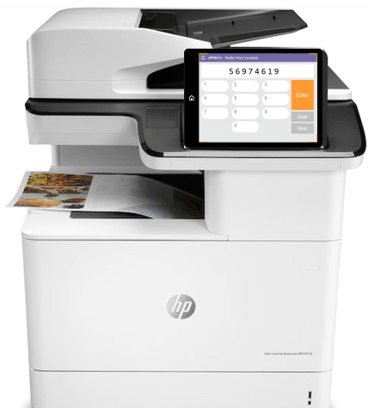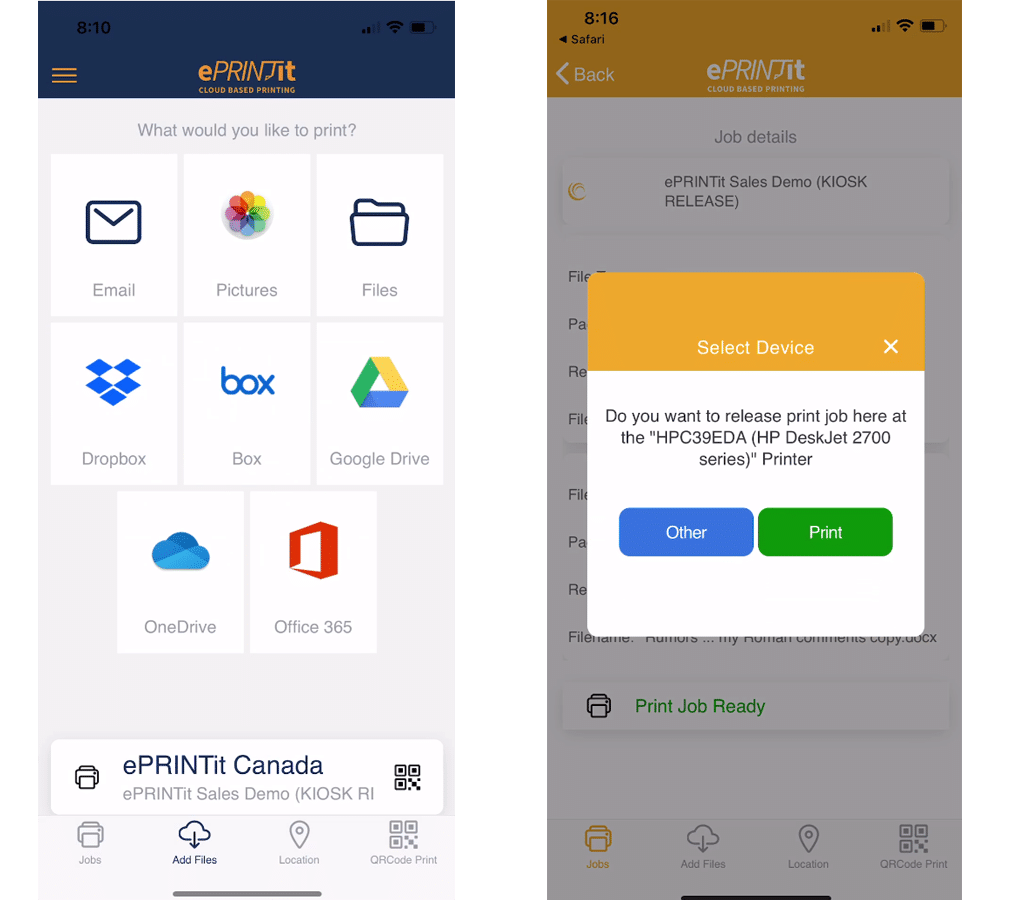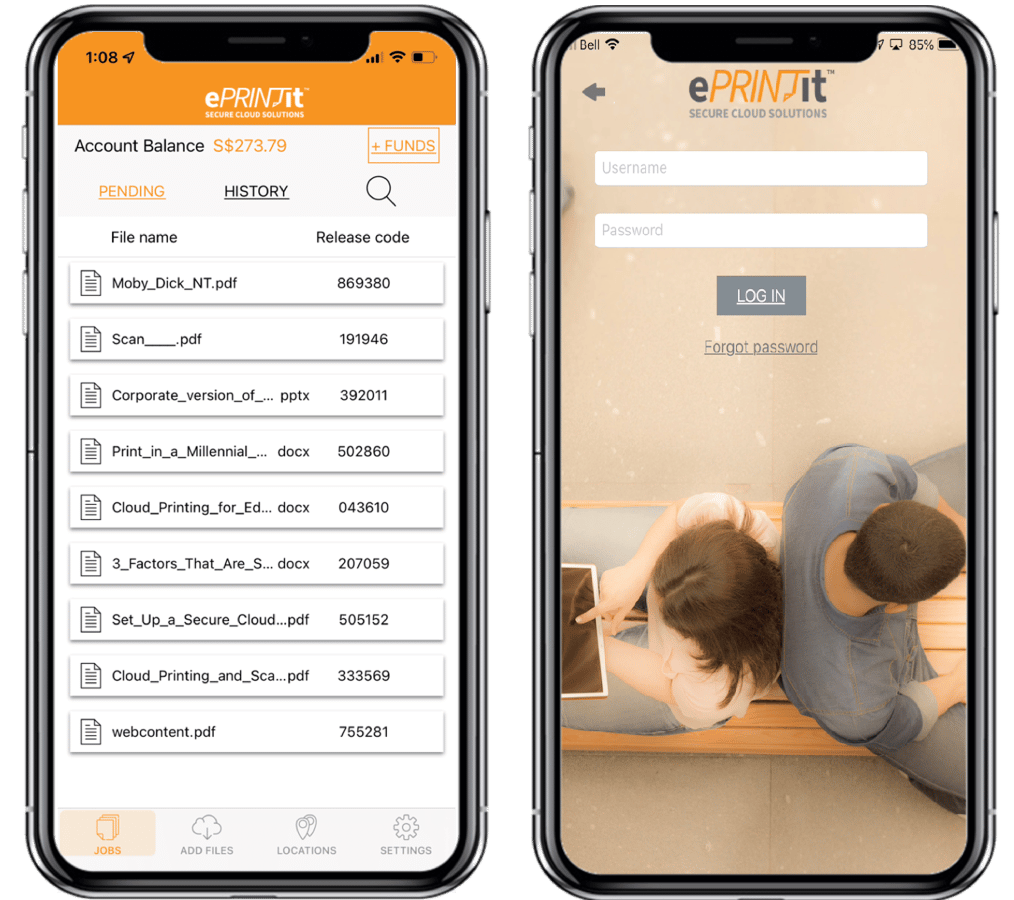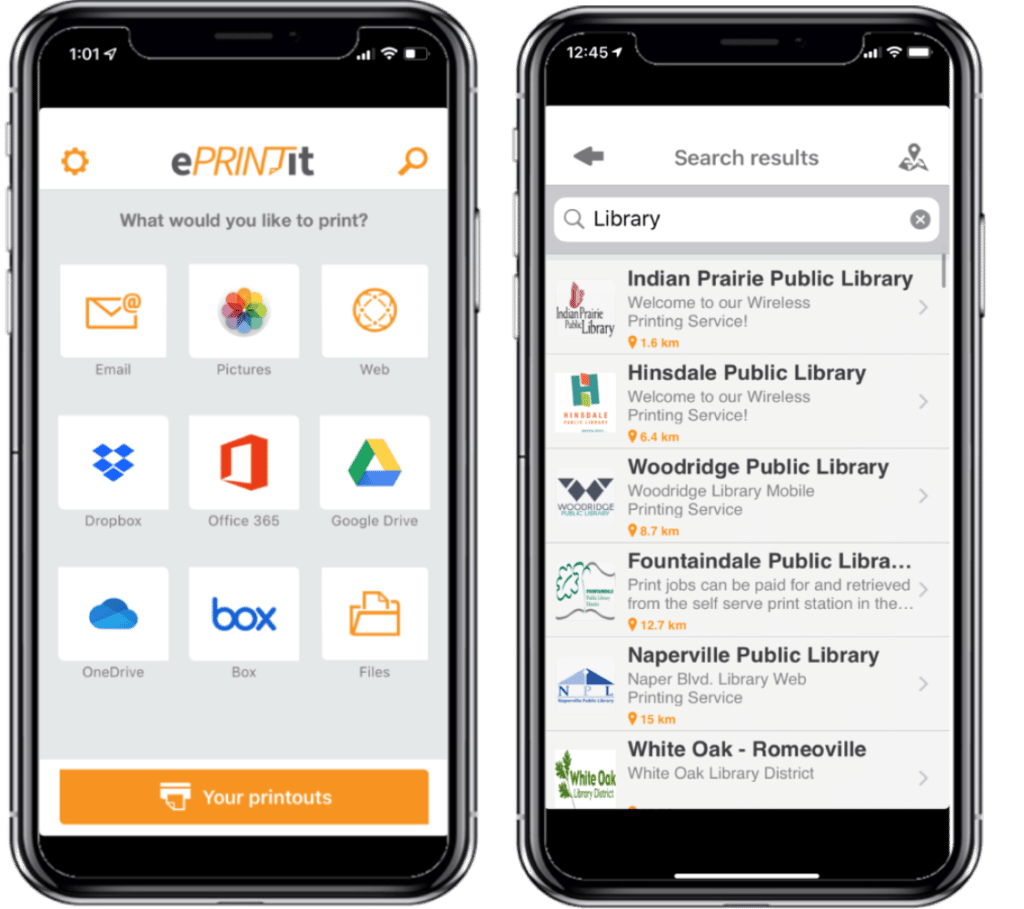Imagine a world without print servers or cumbersome print queues to manage. Picture a seamless, secure, and fully mobile printing experience that is transforming the way we live, work, and play.
- In the realm of Education, Hybrid Office’s, and Pay for Print Locations ePRINTit offers a comprehensive print and funds management solution. Hosted in the ePRINTit cloud, this solution empowers users to effortlessly handle their printing needs, whether from desktops or mobile devices.
- For corporate environments, ePRINTit SaaS facilitates mobile printing, web uploads, email printing, file-to-print drivers, and robust fleet management with enhanced security features. This enables organizations to effectively oversee and optimize their printing infrastructure. A completely new virtual print management system born in 2023 in AWS. Downloads for ePRINTit SaaS are only available through ePRINTit or ePRINTit Partners. No Servers required with dedicated or shared resource databases available.
- For those constantly on the move, ePRINTit enables on-the-road printing with the utmost convenience. Utilizing simple pull code printing through the mobile app, email, or web upload, you can print wherever your journey takes you.
- ePRINTit is available in various languages and configurations, tailored to your specific printer setup. During configuration, all that’s needed is a default printer to get you started on your cloud printing journey.
ePRINTit Windows™ Desktop Installer
- Download Kiosk Software for Public Printing solution – Print only Pull code release station – behind the counter or guest use to securely release print orders by email, public mobile APP or web upload. License required to activate.
Request Win PC Public Printing Kiosk Software Download
- Download Kiosk Software for Enterprise or Campus Solutions – Full Print/Scan/Copy – Self-service with USB, Cloud, PIN code, RFID and Mag stripe authentication with built in payment API’s built in. License required to activate.
Request Win PC Enterprise Printing Kiosk Software Download
*Installation will require a License code and printer options set in the ePRINTit Cloud to enable software. Internet access required. Please contact support for free demo or to activate licenses.
- Download File-To-Print Drivers, Mac or PC – Available as a PRIVATE Download on your ePRINTit Private URL web portal with instructions. When using File>Print your documents will appear directly in your private web portal for either download as a digital file or to be printed at a licensed ePRINTit Enterprise device. Your portal is your organization name example https://name.eprintit.com
- How to setup a PC into Self-Service Mode for ePRINTit solutions in windows 10/11, with touchscreen


ePRINTit Enterprise Printer Embedded Installers
- Download For – HP OXP Enterprise Printing Solutions, Retail Printing Solutions, with full feature payment API and Active Directory integration and ePRINTit Mobile app.
Request HP OXP Enterprise Printing, Includes additional Security Certificate Software Download
- Download For – HP OXP Enterprise Printer for Hospitality Printing Solutions with quick code release and copy glass – For Mobile Public Printing and email printing
Request Win PC HP OXP Enterprise Printer for Hospitality Software Download
*Installation will require a License code and printer options set in the ePRINTit Cloud to enable software. Internet Access Required. Installed through HP EWS Web Portal for Enterprise printers.