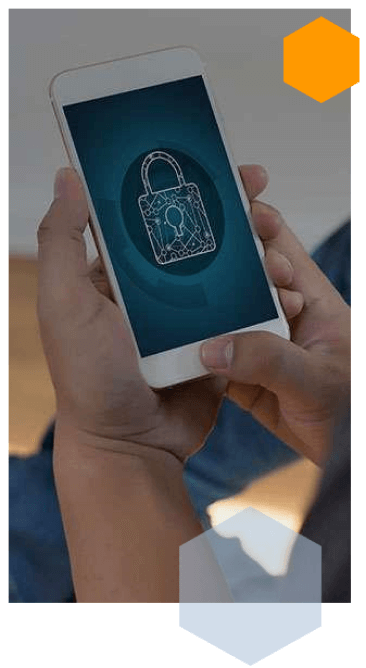Features
Secure End-to-End Encryption
End-to-End Encryption
Privacy and security is one of the most important aspects of cloud printing, which is why we have secure end-toend encryption. When encrypted, your word documents, photos, images, pdfs etc. are all secured from falling into the wrong hands.
ePRINTit end-to-end secure encryption ensures that you are the only one who deploys and retrieves your print jobs, and nobody else.For added protection, users can only retrieve their print jobs through a unique security PIN, emailed directly to them. Your print requests are automatically deleted in their encrypted state based on your organizations policy between 1-8 days.
With enhanced security and data protection mechanisms in place, users can rest assured that their information is safe with ePRINTit ! Important: End-to-end encryption is always activated. There’s no way to turn off end-to-end encryption.
Cloud printing services, when using print drivers usually require you to install a software on your device and register your printer to the cloud service. This authenticates the user with the printer. But newer advances in SaaS technology are now eliminating any need for installation software. Users can use one of the many APP’s available in both MAC and Android and registration is not usually required unless you’re utilizing a private cloud service that may be linked to the location the print is being requested from.
Remote printing is an ideal solution for those looking to explore cloud printing. An employee or member in one city could print to a printer in a different country as easily as if they were at home or on vacation or business trip. No physical connection to the printer is required.
It’s important to note that the security and privacy are of paramount importance when using a cloud print service. You must ensure that your cloud printing service provider uses secure communication protocols to protect your data.
In layman’s terms, HTTPS (Hypertext Transfer Protocol Secure) is a way to secure the connection between your computer or device and a website or web application. Look to the left of the URL bar in your web portal and ensure that you see the small lock before the URL in the bar. When you visit a website that uses HTTPS, your device establishes a secure encrypted connection to the website’s server using a technology called SSL (Secure Sockets Layer) or its successor, TLS (Transport Layer Security). This secure connection encrypts the data that is sent between your device and the website’s server, making it more difficult for hackers or other malicious actors to intercept or steal the data. Ensure you see “https” in the URL bar of your web browser. HTTPS is commonly used for websites that require users to enter sensitive information, such as login credentials, personal information, or financial information. This helps to protect the users’ data from being intercepted or stolen during transmission over the internet.
It’s important to note that not all websites use HTTPS and visiting an unknown website not using HTTPS can expose your computer. It’s always best to look for the HTTPS or the small lock ICON when providing sensitive information on the internet.
For more information on how we protect your data please read our Policies and GDPR statement as well as our Whitepaper –How to ensure complete data security in the Cloud.
Network Security