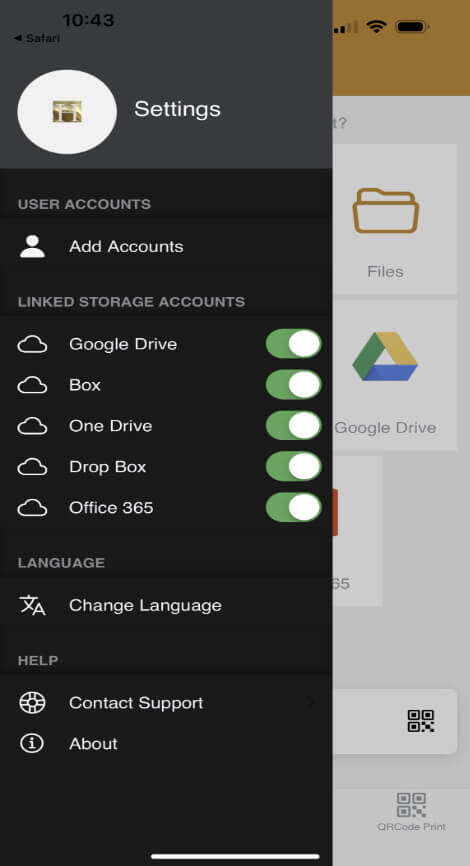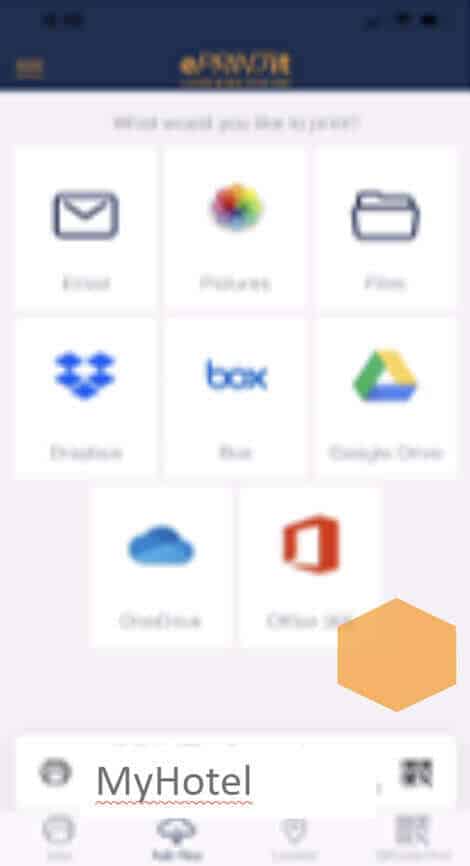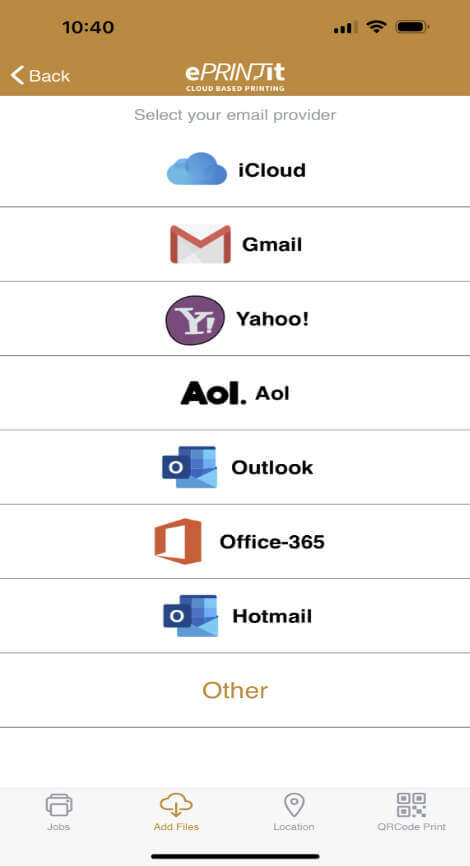Features
Ways to send your print reques

Several Ways to send your Print requests
Access Points
1. Mobile Applications:
2. File-to-Print Drivers (FTP):
3. Web Portal Upload:
Users can access the ePRINTit™ portal on any device, using any internet browser. Portal locations can be accessed at
https://eprintitservice.com or through a private URL link for ePRINTit Enterprise or Public.
Users accessing the PrinterOn directory can reach their printers at this location https://www.printeron.com/printspots-directory/
Note: Not all locations are visible which is controlled by the provider of the service location. Only locations that provide public printing such as a hotel or library are typically visible.
4. USB (if enabled):
Users can simply release their print jobs through their USB devices at participating ePRINTit™ kiosk stations. These locations are typically Universities and Colleges with holders having accounts.
5. Direct Email to a Partner:
Users can email their documents to a partner printer assigned email (all solutions) address and release the print job using a randomized 8-digit release code.
6. Remote Printing:
Only available with PrinterOn Public, PrinterOn Enterprise or ePRINTit SaaS. Your print jobs when sent to an enabled printer will automatically print out. This is typical in a corporate environment and not in a public print location such as a Hotel or Library where it is important that a User is at the printer.

(Public Print Locations)



(Account holders only)



(Public and Enterprise)



(Public and Enterprise Hospitality Edition)


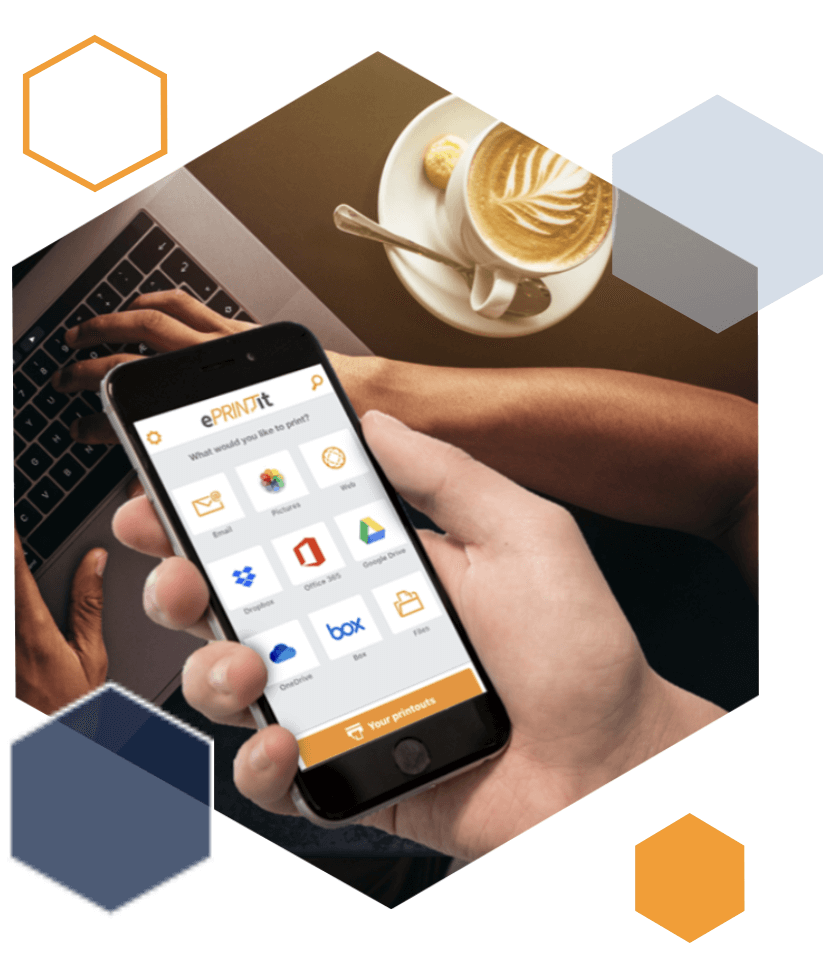
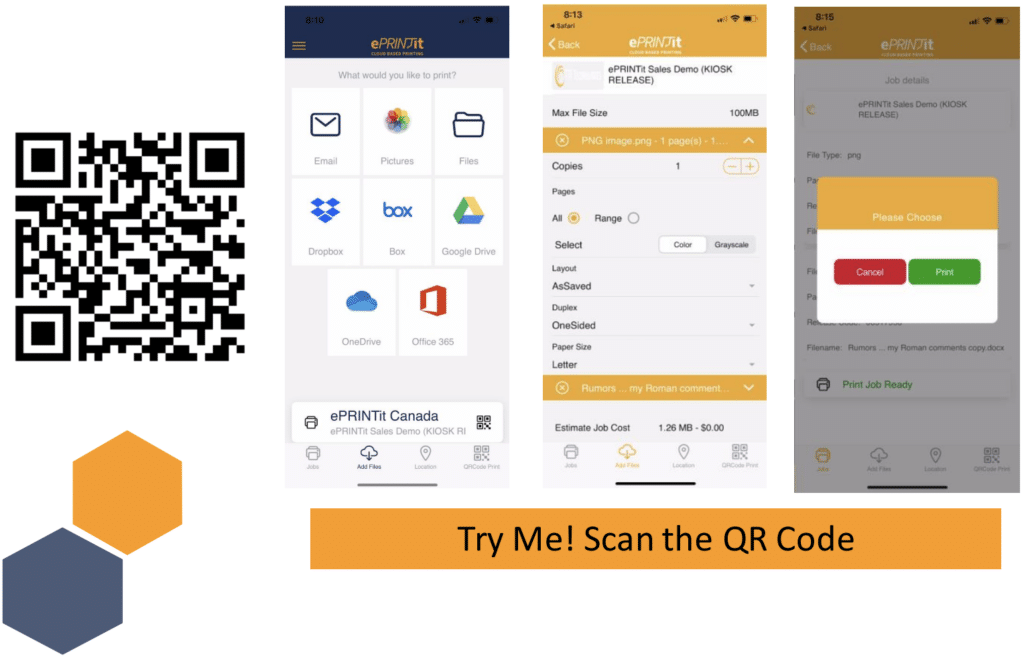

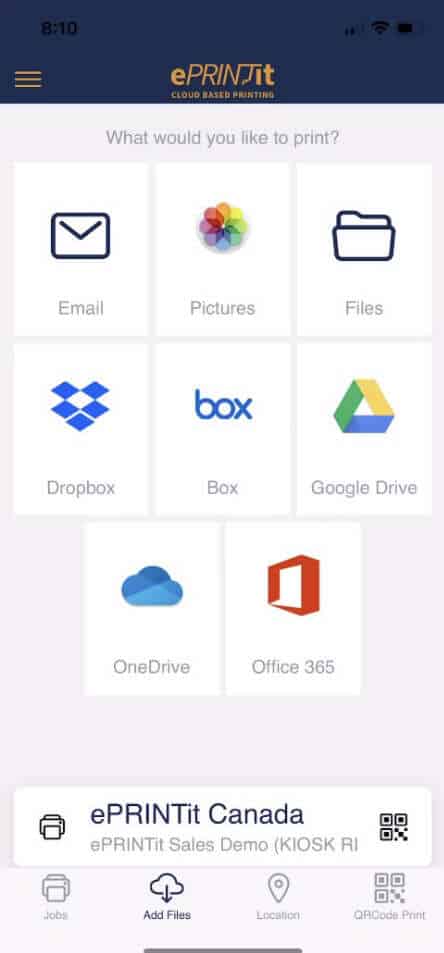

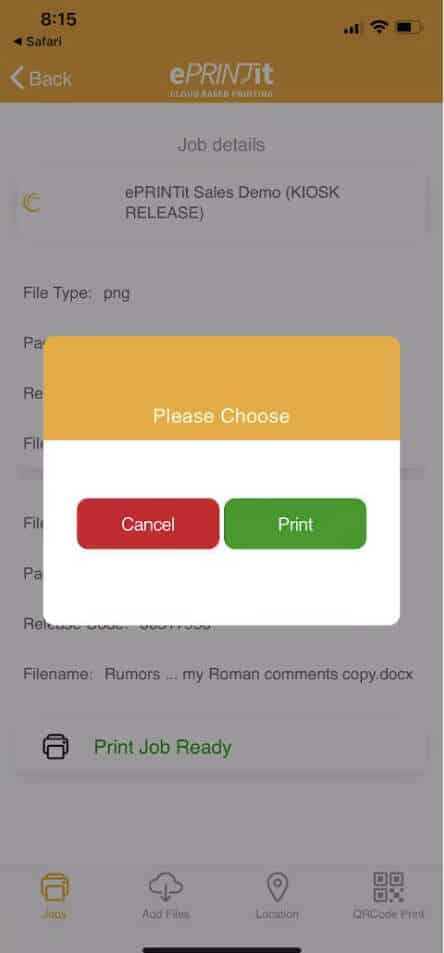
Cloud Storage Account Integrations
ePRINTit™ Mobile is the only app that provides users with the all-in-one experience of being able to retrieve any of their content for printing, via any of the below options, from a single, streamlined platform!
Users can access their entire portfolio of content for printing, located in any of the major cloud storage accounts! It also allows in-app website browsing and printing content directly from your web pages, along with direct printing from integrated email addresses.
- Google Drive™
- Dropbox™
- Box™
- OneDrive™
- Office 365™
- All Email Clients
- Device Storage
- Direct link to Web Portals
*All branding and images are owned Trademarks and Copyrights of their respective companies.