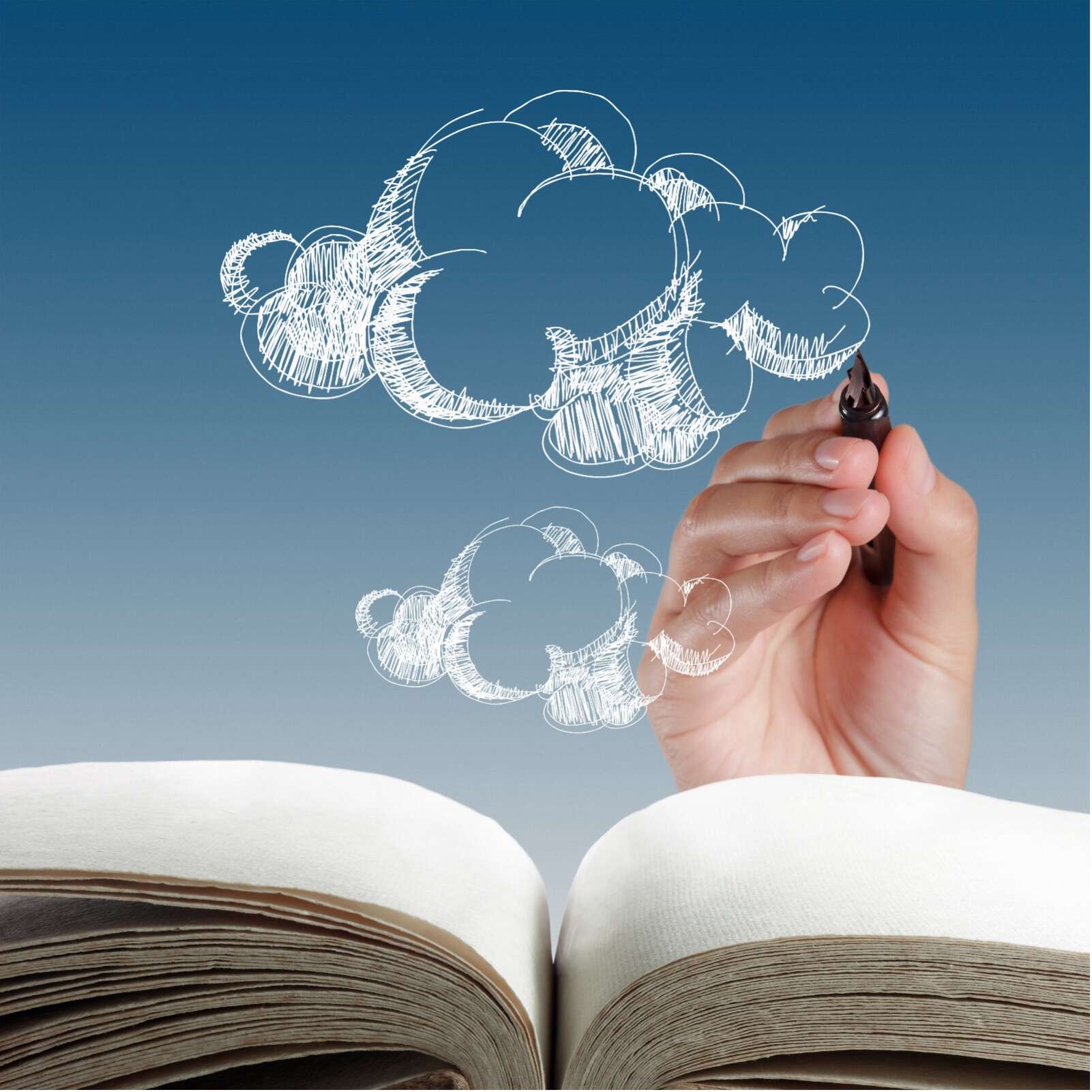Cloud printing is a revolutionary approach that enables users to print documents directly from their devices—such as smartphones, tablets, and laptops—through the internet, without needing to install specific drivers or connect to a local network. This technology liberates businesses from the constraints of traditional printing methods, which require direct connections to physical printers and often lead to inefficiencies and increased costs.
How Cloud Printing Works
At its core, cloud printing leverages cloud computing technology to handle print jobs. Here’s a step-by-step breakdown of the process:
- Document Upload: The user selects a document to print on their device. This document is then uploaded to a cloud server.
- Processing: Once uploaded, the cloud server processes the document, converting it into a print-ready format. This step may involve rendering the document, applying print settings, and ensuring compatibility with the target printer.
- Queue Management: The processed document is placed in a print queue. The cloud server manages this queue, prioritizing print jobs based on user settings and permissions.
- Forwarding to Printer: The cloud server sends the document to the designated printer. This could be a printer in the same office, another location, or even a printer owned by a print service provider.
- Printing: The printer receives the document and prints it, completing the process.
Key Components of Cloud Printing
- Cloud Server: The backbone of cloud printing, the cloud server handles the processing, queue management, and forwarding of print jobs. It also stores print settings and manages user authentication.
- Print Drivers in the Cloud: Instead of installing print drivers on individual devices, cloud printing uses print drivers installed on the cloud server. This ensures compatibility across various devices and printers.
- User Interface: A web-based or mobile application interface allows users to upload documents, configure print settings, and manage their print jobs.
- Authentication and Security: Robust authentication mechanisms ensure that only authorized users can access the printing service. Data encryption protects documents during transmission.
Advantages of Cloud Printing
Convenience
Cloud printing offers unparalleled convenience. Users can print from anywhere with an internet connection, eliminating the need to be physically near a printer. This is particularly beneficial for remote workers and those who frequently travel. The ability to print documents from a mobile device adds to this convenience, making it possible to initiate print jobs on the go.
Device Agnostic
Cloud printing is device agnostic, meaning it works seamlessly across various devices and operating systems. Whether using a Windows laptop, a Mac, an Android smartphone, or an iPad, users can access the same printing capabilities without worrying about compatibility issues. This versatility simplifies IT management and reduces the need for device-specific troubleshooting.
Scalability
One of the most significant advantages of cloud printing is its scalability. As businesses grow, their printing needs often expand. Cloud printing can easily accommodate this growth without the need for additional hardware investments. Organizations can add new users, printers, and locations to their cloud print network with minimal effort. The pay-as-you-go model of many cloud services also allows businesses to scale their printing infrastructure in response to fluctuating demands.
Technical Considerations
Bandwidth and Latency
For cloud printing to function effectively, a stable internet connection is essential. Bandwidth and latency can impact the speed and reliability of print jobs. High-bandwidth connections ensure quick uploads and downloads of documents, while low latency reduces delays in processing and printing.
Printer Compatibility
Not all printers are inherently compatible with cloud printing. However, many modern printers come with built-in cloud printing capabilities or can be made compatible through firmware updates. For older printers, print servers or adapters can bridge the gap, enabling them to connect to cloud services.
Data Security
Security is a paramount concern in cloud printing. Documents transmitted over the internet must be encrypted to prevent unauthorized access. Additionally, the cloud server should comply with industry standards and regulations for data protection. Implementing features like secure print release—where users must authenticate themselves at the printer before documents are printed—further enhances security.
The Future of Cloud Printing
As businesses increasingly adopt remote and hybrid work models, the flexibility and efficiency of cloud printing become indispensable. The future of cloud printing is likely to see further advancements in integration with other cloud services, enhanced security features, and more robust analytics for better management of print environments. The continued evolution of cloud technology will pave the way for more dynamic and accessible printing solutions, ultimately leading to improved productivity and reduced operational costs for businesses.
In conclusion, cloud printing transforms traditional printing processes by leveraging the power of cloud technology. Its convenience, device agnosticism, and scalability make it an attractive solution for modern businesses. By understanding the technical aspects and advantages of cloud printing, organizations can make informed decisions to enhance their print environments and support their operational goals.